
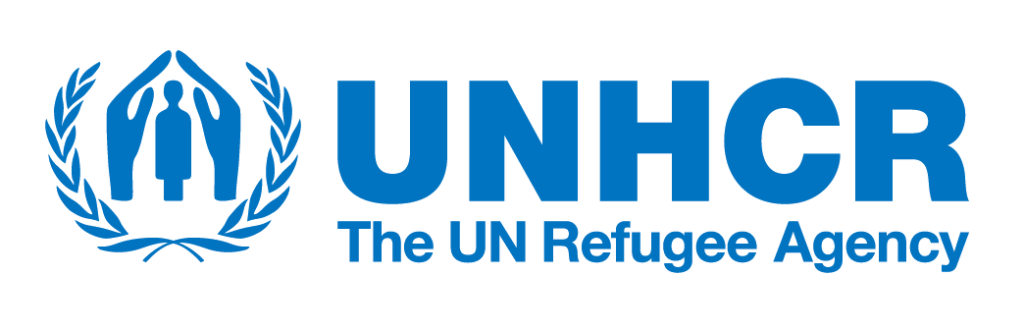
Video tutorials - Jobseekers:
Playlist
Video tutorials - Employers:
Playlist
Informational videos:
Playlist

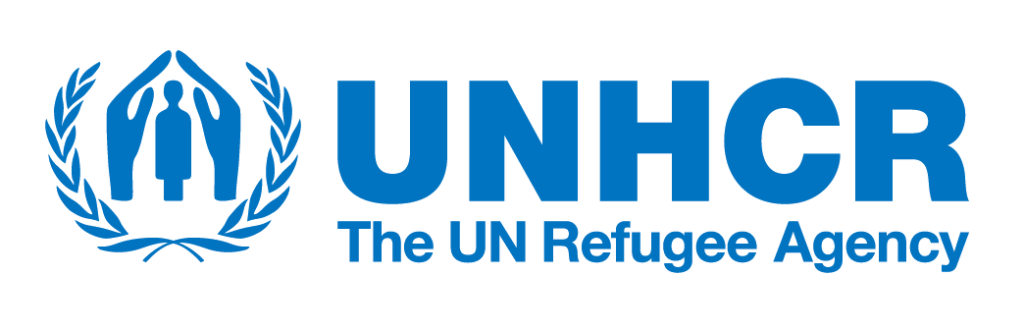
For Job Seekers:
You can register in Adama Job Center platform by clicking the “Sign up” link at the top right of the webpage. You will then see a short questionnaire form that you will need to fill in, to create your account.

The fields you will be required to fill in are your First and Last name along with your email and password that you select.
You will also need to choose the city of your residence-where you live currently- (choosing from a drop-down menu). You will also get to choose the job type you are interested in, such as full time, part time, etc.
Once your account is created you will receive an email with your username and password. Please keep it handy. In case you forget your password, you can always request a password reset link which will allow you to get a new one.
Once logged into the platform, you can visit “Submit Resume” to fill in your CV information, such as education, experience etc. These fields are all optional, but we encourage you to fill them in because it will enable employers to review your CV. Moreover, you have the possibility to upload your CV, if you have one ready. Before submitting, you can preview and identify if there is anything you want to correct.

After adding your resume, you will be able to see and apply to available job opportunities in “List Job Openings”. Once a company expresses interest in interviewing you, you will receive an email and the employer will be able to see your contact info to reach you out, so keep accurate your contact info you put in your CV. If an employer cannot reach you out, you will be contacted by a member of the Adama Center to arrange an interview. When visiting “My Account”, you can see your profile information, the resumes you have uploaded and previous applications you have submitted.

Should you need support, you can get in touch via our contact form in the “Contact” section of the website and a member of our staff will assist you.

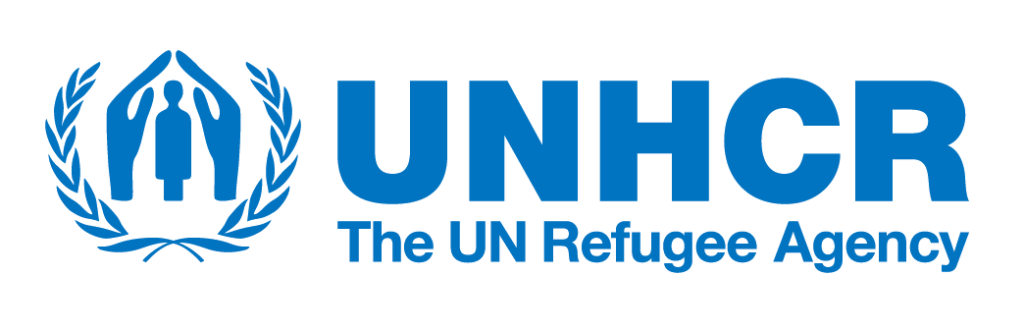
For Employers:
You can register in Adama Job Center platform by clicking the “Sign up” link at the top right of the website. You will then be presented with a short questionnaire form that you will need to fill in in order for your account to be created.

The fields you will be required to fill in are your First and Last name along with your email and password.
You will also need to choose your Position in the company as well as the Company name and the headquarter’s location.
Once your account is created you will receive an email with your username and password, please keep it handy. In case you forget your password, you can always request a password reset link which will allow you to update your password.
Once logged in to the platform, you will need to add the Company details such as Location, contact email, phone number, website etc. To post a job you’ll need to go to “Employer’s Dashboard” and click “Submit Job” option. You can select the job category from a list as well as the application closing date, required qualifications and spoken languages. Some of the fields are optional (such as the minimum or maximum monthly salary for the position), however always remember that the more accurate the job description the better suited your applicants will be!

The Job Seekers can apply through a simple interface, and you will be able to see a list of all applicants in your Dashboard. You can see the applicants in two ways:
- choosing “Show”, where you can see the profile of the Applicants in the platform or
- choosing “Export Job Application”, where you can receive all the applications in an Excel sheet.
For privacy reasons and to facilitate the communication, we require all Employers to request an interview for the applicants they are interested in. This can be done when entering one’s profile. You can click the “status” and then choose “Connect with Jobseeker”. Thus, you will be revealed with the contact info of the applicant. If you cannot find the applicant, you may click the “Request support for interview“, then the Adama team will contact you to arrange the interview according to both parties availability.

In the “application status”, you can choose among 7 options to inform the Adama team about the status of each applicant. We strongly encourage you to use them!
Should you need support, you can get in touch via our contact form in the “Contact” section of the website and a member of our staff will assist you.

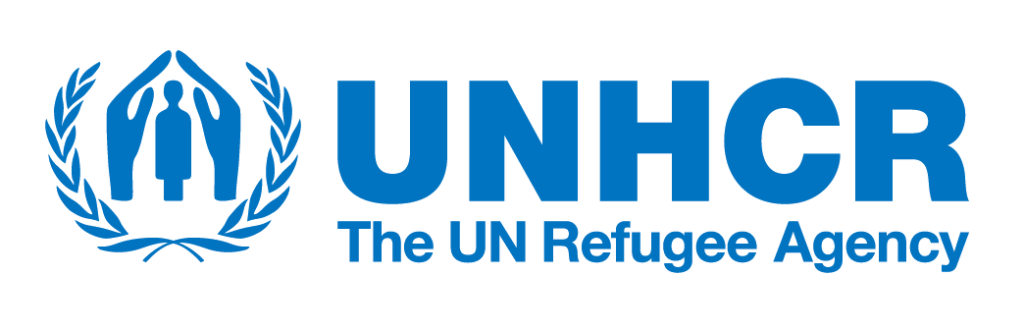
Job skills:
- Agriculture and Fishing
- Art/Fashion/Beauty/Graphic Arts/Interior
- Education
- Engineering/Specialized scientists
- Financial/Economics/Insurance/Shipping
- Food service/Hotel industry
- Health and Social Work
- Household services
- Legislation/Law
- Logistics/Transportation
- Management/Administration/Customer Service/Accounting/HR
- Marketing/PR/Advertising/Media
- Non-Profit/Non-Governmental
- R&D/IT/Software Engineers
- Real estate
- Sales/Retail
- Spa/Sports/Security
- Technical occupations/Manufacturing
- Gardener (1. Agriculture and Fishing, 6. Food service/Hotel industry)
- Farmers and Other Agricultural Manager (1. Agriculture and Fishing, 11. Management/Administration/Customer Service/Accounting/HR)
- Business Manager, Finance Manager, Portfolio Manager – (5. Financial/Economics/Insurance/Shipping, 11. Management/Administration/Customer Service/Accounting/HR)
- Administrative clerks/Assistant (6. Food service/Hotel industry, 11. Management/Administration/Customer Service/Accounting/HR, 13. Non-Profit/Non-Governmental, 15. Real estate, 16. Sales/Retail)
- Computer IT (6. Food service/Hotel industry, 12. Marketing/PR/Advertising/Media) and the list continues with other job skills.
This platform provides the flexibility to create a custom job skill or even use a pre-defined job skill to a different category that best describes our past experience. For example:
- The Food service/Hotel industry does have a Chef job skill, but we worked in pastry. Then we create a new job skill “Pastry chef” under Food service/Hotel industry category.

- We have Computer IT skills but we worked mostly in legal firms. This job skill exists only in two categories (Food service/Hotel industry, Marketing/PR/Advertising/Media). Then we create a new job skill “Computer IT” under Legislation/Law category. “

We use cookies to give you the best online experience. By agreeing you accept the use of cookies in accordance with our cookie policy.
When you visit any web site, it may store or retrieve information on your browser, mostly in the form of cookies. Control your personal Cookie Services here.
- wordpress_test_cookie
- wordpress_logged_in_
- wordpress_sec
- _ga
- _gid
- _gat

